Frequently Asked Questions (FAQs)
General
What are the basic steps in using the “Student Option Programme” (SOP) to allocate elective subjects to students?
- System Settings - set the number of time blocks, the number of elective subjects to be opted by students in general and the elective subject allocation method to be used (by overall ranking or by elective subject queue)
- Student Particulars - enter or import students' information into the SOP
- Subject Information - select elective subjects that will be offered to students
- Distribute Student Option Form and Input Student Options - collect students' preferred options and then enter or import the data into the SOP
- Setup Elective Subject Group & Constraints - specify the number of groups for each elective subject and any elective subject constraints required
- Generate and Maintain Time Blocks - arrange the elective subject groups into different time blocks either manually or via the SOP
- Prepare Student Academic Results - import students' academic results (reference only) when allocating elective subjects manually
- Maintain Student Allocation order - specify the allocation order for allocating elective subjects to students
- Allocate Elective Subjects to Students - allocate elective subjects to students using different data models according to the allocation order
- Reports - export relevant reports in different formats
What is the difference between Satisfaction Rate (Top Priorities) and Satisfaction Rate (All Options)? How is the Overall Satisfaction Rate calculated?
The Satisfaction Rate (Top Priorities) only counts students’ top options based on the number of elective subject to be taken. The Satisfaction Rate (All Options) which includes all preferences is calculated based on their preferences for the allocated subjects. Please refer to the table below for details:
| Student Name | Number of elective subjects to be taken | Preferences of subjects allocated | Satisfaction Rate (Top Priorities) | Satisfaction Rate (All Options) |
|---|---|---|---|---|
| Student A | 3 | 1, 2, 3 | 100÷3 + 100÷3 + 100÷3 = 100% | 100÷3 + 100÷3 + 100÷3 = 100% |
| Student B | 3 | 1, 4, 6 | 100÷3 + 0 + 0 = 33.33% | 100÷3 + 100÷4 + 100÷6 = 75% |
| Student C | 2 | 1, 2 | 100÷2 + 100÷2 = 100% | 100÷2 + 100÷2 = 100% |
| Student D | 2 | 1, 3 | 100÷2 + 0 = 50% | 100÷2 + 100÷3 = 83.33% |
When calculating the Satisfaction Rate (Top Priorities / All Options), due to the forbidden combination of elective subjects/modules, for example, students cannot take M1 and M2 simultaneously. If a student chooses M1 as option 1 and M2 as option 2, the calculation of Satisfaction Rate will count option 1, skip option 2 and count the subsequent option.
Calculation of Overall Satisfaction Rate:
Overall Satisfaction Rate (Top Priorities) = Average of the Satisfaction Rates (Top Priorities) of all students
Overall Satisfaction Rate (All Options) = Average of the Satisfaction Rates (All Options) of all students
Student Information
How can the data from WebSAMS be extracted and imported to the SOP?
WebSAMS allows users to extract data as Excel files for the SOP under the module "Data Management". Data includes student particulars and student academic results. The Excel files can then be directly imported to the SOP.
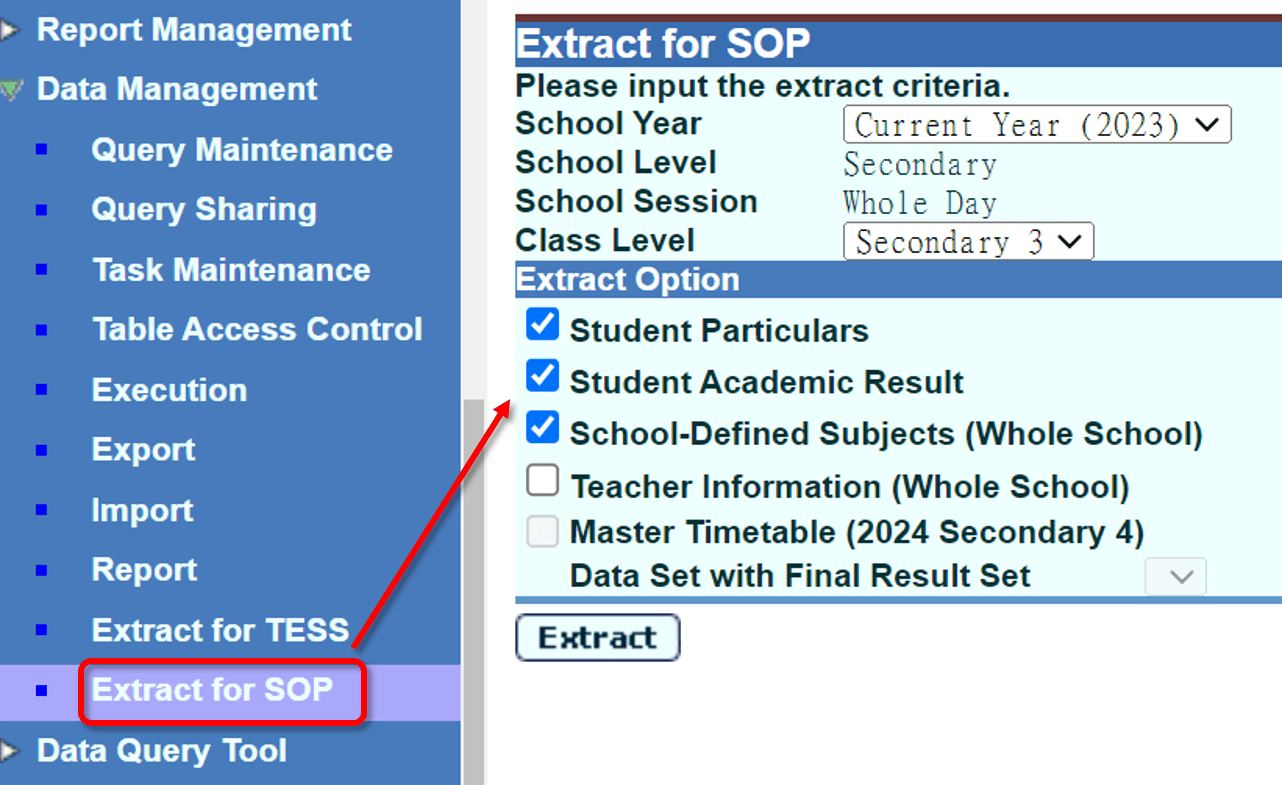
What is the use of the "Next Year Class" in the “Student Particulars”?
"Next year class" is required for the SOP to print out students' individual timetables. The field must be filled in when printing timetables.
Will the old student particulars be updated if a new Excel file is imported to the SOP?
If a new student particulars file is imported to the SOP, all existing data will be replaced by the new data in the imported file.
What is the use of "Rank" in “Student Particulars”?
The “Rank” in “Student Particulars” can be used to generate the allocation order of students.
What is the use of "Student Academic Results"? Can the SOP allocate subjects to students according to "Student Academic Results"?
"Student Academic Results" provides a reference for the users to manually allocate subjects to students. However, students' subject allocation in the SOP is based on the "Allocation Order" but not the "Student Academic Results".
Student Options
Do students need to fill in all preferences from 1 to 10 if our school offers 10 subjects for students in S4? Can we allow students to fill in only the first 6 preferences?
The SOP allows the number of preferences of each student to be fewer than that of the number of subjects offered. However, no duplicate preferences are allowed.
Elective Subject Information and Time Block
How do I un-offer an elective subject in "Subject Information"?
Before un-offering an elective subject, the user should ensure that no students choose this elective subject as their option and then set the number of group for this elective subject to zero. After that, the elective subject can be un-offered in “Subject Information”.
What is Number of Requests (NOR)? How is it calculated?
Number of Requests is the top priorities of students’ options. It is calculated according to the number of electives students need to take. For students who take 2 elective subjects, their first two options will be counted by NOR. For students who take 3 electives, their first three options will be counted. However, due to the forbidden combination of elective subjects/modules , for example, students cannot take M1 and M2 simultaneously. If a student chooses M1 as option 1 and M2 as option 2, NOR will count option 1, skip option 2 and count the subsequent option.
If a subject / module has more than one group, can the quota of each group be different?
Starting from the SOPv2.0, the system allows users to set up different quota of the groups for an elective subject.
How many blocks of subjects can be set in the SOP?
A maximum of 9 blocks can be set in the SOP.
Elective Subject Allocation
Can we use different methods to allocate elective subjects for different students?
For elective subject allocation by overall ranking, the SOP provides the function of partial allocation that allows generating allocation results for different students using different allocation algorithms.
Can I allocate all students to a specified block?
Yes. The option "Compulsory Block" can be selected from the dialogue box of "Generate Allocation Results".
Can Subject Allocation be performed without specifying students' allocation order?
If the allocation order of students is not specified, Elective Subject Allocation can still be performed while student numbers will be used as the default allocation order.
Personal Data Protection
How is the personal data of students protected when using the SOP?
Schools should ensure that only authorised programme user(s) is eligible to import and export personal data in the SOP, and set a strong password to protect the data file. The authorised programme user(s) should take appropriate measures to protect the sensitive information and to avoid data leakage.
Schools should also take all practicable steps to ensure that personal data held by the SOP are protected against unauthorised or accidental access, processing, erasure or other unauthorised use.
Please visit the website of the Office of the Privacy Commissioner for Personal Data for further details of the six personal data protection principles:Six Data Protection Principles
